Axis 250S Manuel d'utilisateur Page 1
Naviguer en ligne ou télécharger Manuel d'utilisateur pour Mise en réseau Axis 250S. Axis HTTP API Manuel d'utilisatio
- Page / 72
- Table des matières
- MARQUE LIVRES




- TABLE OF CONTENTS 1
- 2 of 72 5/21/10 15:42 2
- DOCUMENT HISTORY 3
- 1 OVERVIEW 4
- 2 REFERENCES 5
- 3 DEFINITIONS 5
- 6 of 72 5/21/10 15:42 6
- 4 INTERFACE SPECIFICATION 7
- 5 API GROUPS 8
- 9 of 72 5/21/10 15:42 9
- 10 of 72 5/21/10 15:42 10
- 11 of 72 5/21/10 15:42 11
- 12 of 72 5/21/10 15:42 12
- 13 of 72 5/21/10 15:42 13
- 14 of 72 5/21/10 15:42 14
- 15 of 72 5/21/10 15:42 15
- 16 of 72 5/21/10 15:42 16
- 17 of 72 5/21/10 15:42 17
- 18 of 72 5/21/10 15:42 18
- 19 of 72 5/21/10 15:42 19
- 20 of 72 5/21/10 15:42 20
- 21 of 72 5/21/10 15:42 21
- 22 of 72 5/21/10 15:42 22
- 23 of 72 5/21/10 15:42 23
- 24 of 72 5/21/10 15:42 24
- 25 of 72 5/21/10 15:42 25
- 26 of 72 5/21/10 15:42 26
- 27 of 72 5/21/10 15:42 27
- 28 of 72 5/21/10 15:42 28
- 29 of 72 5/21/10 15:42 29
- 30 of 72 5/21/10 15:42 30
- 31 of 72 5/21/10 15:42 31
- 32 of 72 5/21/10 15:42 32
- 33 of 72 5/21/10 15:42 33
- 34 of 72 5/21/10 15:42 34
- 35 of 72 5/21/10 15:42 35
- 36 of 72 5/21/10 15:42 36
- 37 of 72 5/21/10 15:42 37
- 38 of 72 5/21/10 15:42 38
- 39 of 72 5/21/10 15:42 39
- 40 of 72 5/21/10 15:42 40
- 41 of 72 5/21/10 15:42 41
- 42 of 72 5/21/10 15:42 42
- 43 of 72 5/21/10 15:42 43
- 44 of 72 5/21/10 15:42 44
- 45 of 72 5/21/10 15:42 45
- 46 of 72 5/21/10 15:42 46
- 47 of 72 5/21/10 15:42 47
- 48 of 72 5/21/10 15:42 48
- 49 of 72 5/21/10 15:42 49
- 50 of 72 5/21/10 15:42 50
- 51 of 72 5/21/10 15:42 51
- 52 of 72 5/21/10 15:42 52
- 53 of 72 5/21/10 15:42 53
- 54 of 72 5/21/10 15:42 54
- 55 of 72 5/21/10 15:42 55
- 56 of 72 5/21/10 15:42 56
- 57 of 72 5/21/10 15:42 57
- 58 of 72 5/21/10 15:42 58
- 59 of 72 5/21/10 15:42 59
- 60 of 72 5/21/10 15:42 60
- 61 of 72 5/21/10 15:42 61
- 62 of 72 5/21/10 15:42 62
- 63 of 72 5/21/10 15:42 63
- 64 of 72 5/21/10 15:42 64
- 65 of 72 5/21/10 15:42 65
- 66 of 72 5/21/10 15:42 66
- 67 of 72 5/21/10 15:42 67
- 68 of 72 5/21/10 15:42 68
- 69 of 72 5/21/10 15:42 69
- 70 of 72 5/21/10 15:42 70
- 71 of 72 5/21/10 15:42 71
- 72 of 72 5/21/10 15:42 72
Résumé du contenu
CorporateWhere to buySupportSolutionsProductsHomeSupportNetwork VideoDeveloper pagesVAPIX®HTTP API ver.1HTTP API ver.2Difference v1/v2Recording APIPar
http://myserver/axis-cgi/admin/getparam.cgi?Network 5.1.2 Camera parameter values responseWhen querying parameter values, the current parameter values
5.1.3 Set camera parameter valuesSet a camera's parameter values.Note: This request requires administrator access (administrator authorization).M
5.1.4 Factory defaultReload factory defaultNote: This request requires administrator access (administrator authorization).Method: GETSyntax:http://<
http://<servername>/axis-cgi/admin/serverreport.cgi 5.1.7 System logsGet system log informationNote: This request requires administrator access
http://<servername>/jpg[/<camera>]/<name>.jpgwith the following parametersParameter Values Description<camera>1, ... 1Select i
<parameter>=<value>Values Descriptionresolution=<int>x<int><width>1,<height>1Specify the resolution as <width&g
showlength=<int> 0, 1 Content-Length is added to the HTTP-header and inthe boundary section, between the images.0 = hidden, 1 = shown.timeout=&l
5.2.4 JPEG buffer requestRequest for controlling image buffers via HTTP.Method: GETSyntax:http://<servername>/axis-cgi/buffer/command.cgi?<p
postalarm=<int> 0, ... Number of images to be saved after an alarmoccurs.predelay=<int> <milliseconds> The preferred time between th
http://<servername>/mjpg[/<camera>]/<name>.mjpgwith the following parametersParameter Values Description<camera>1, ... 1Select
Enter your E-mail:OKOther e-newsletteroptionsSearch5.1.6 Server report5.1.7 System logs5.2 JPEG/MJPG5.2.1 JPEG image request5.2.2 JPEG image (snapshot
<parameter>=<value>Values Descriptionresolution=<int>x<int><width>1,<height>1Specify the resolution as <width&g
showlength=<int> 0, 1 Content-Length is added to the HTTP-header and inthe boundary section, between the images.0 = hidden, 1 = shown.duration=&
&compression=25Example: a Multipart JPEG image stream from camera 1 with a required frame rate of 5http://myserver/axis-cgi/mjpg/video.cgi?req_fps
--myboundary\r\nContent-Type: image/jpeg\r\nContent-Length: 15656\r\n\r\n<JPEG image data>\r\n--myboundary\r\nContent-Type: image/jpeg\r\nConten
maxlag=<int>500,... 1A number specifying at which lag (in ms) the servershould eliminate the lag by cutting the stream. A lagcould occur at the
<MPEG stream>\r\n 5.3.3 MPEG-2 buffer requestRequest for pre-buffered MPEG-2 video.Method: GETSyntax:http://<servername>/axis-cgi/mpeg2/b
http://<servername>/view/sdp/guide.sdpx 5.3.5 MPEG-2 multicast info responseThe response to an MPEG-2 multicast info request is a text file desc
Last-Modified: Thu, 28 Nov 2002 13:12:24 GMTContent-Type: application/sdpv=0o=root 1038489142 1038489142 IN IP4 10.13.9.123s=AXIS 250S MPEG-2 Video Se
http://<servername>/axis-cgi/com/ptz.cgi?<parameter>=<value>[&<parameter>=<value>... ]with the following parameters
pan=<float> -180.0 - 180.0 Absolute: Pans the device relative to the (0,0)position.Relative: N/Atilt=<float> -180.0 - 180.0 Absolute: Tilt
5.7.3 Recorded JPG/MJPG response5.7.4 Preserve and release recordings5.7.5 Controlling recordings5.8 I/O5.8.1 I/O control5.8.1.1 Input5.8.1.2 Output5.
Relative: Move Focus approx. n steps relative tothe current position. Positive values mean focusnear, negative values mean focus far.riris=<int>
continuousirismove=<int>-100 - 100 Continuous iris motion. Positive values mean irisopen and negative values mean iris close. "0"means
<alignment> is one of the strings "horisontal" or"vertical". The alignment string determines if the x(horizontal) or the y
"vertical" as alignment.irisbar=<int>,<string> <length>,<alignment><length> is the length of the bar in pixels
Method: GETSyntax:http://<servername>/axis-cgi/audio/receive.cgiThere are no valid parameters and valuesExample: a Multipart Audio streamhttp://
5.5.3 Multipart audio data transmitTransmits a Multi pa rt A ud io d at a stream.Method: POSTSyntax:http://<servername>/axis-cgi/audio/trans
root.Audiod.duplexMode=<duplexMode>\nroot.Audiod.maxNumberOfClients=<maxNumberOfClients>\nroot.Audiod.forwardOnPost=<forwardOnPost>\
The "key" entry is a unique window identity communicated in all actions concerning the window, i.e., whenadding, updating or removing it, or
method=<char> w Motion detection method to use for this window.Default: wleft=<int> 0 ... 9999 The coordinate for the left boundary of the
color and/or structure. A low value detects evenvery small changes and can e.g. trigger on imagenoise if set too low. A very high value on the otherha
1.01 2000-nov-13 Added info about dataout and altered description of waitand timeout in "serial port control".1.02 2000-nov-28 Added entry f
http://myserver/axis-cgi/admin/mdsetparam.cgi?action=add&key=2&name=Entrance&top=500&bottom=7000&left=5000&right=8500Example:
right=<right>\r\nbottom=<bottom>\r\nsensitivity=<sensitivity>\r\nhistory=<history>\r\nsize=<size>\r\n\r\n[ <window da
HTTP/1.0 200 OK\r\nContent-Type: multipart/x-mixed-replace;boundary=<boundary>\r\n\r\n --<boundary>\r\n<motion levels>where the prop
with the following parameters and values<parameter>=<value>Values Descriptionrecordingid=<int> > 0 Recording id, unique number fo
cameraname=<string> user specified Name of the camera recorded from.eventid=<int> user specified Event IDeventpath=<string> paramete
postbufferstoptime=<int>:<int>Seconds since 1970:1/100 secondsTime of the postbufferstopframe.Example: 983453412:10priority=<int>0 -
HTTP/1.0 200 OK\r\nContent-Type: text/plain\r\n\r\nrecordingid=12\r\ncameraid=1\r\ncameraname=backdoor\r\neventid=2\r\neventpath=root.Event.E2\r\neven
\r\nrecordingid=357\r\n...eventstarttime=1025778305:00\r\n...eventstoptime=1025778401:34\r\n...\r\nExample 3: Search and list recordings of event 6 fr
http://myserver/axis-cgi/view/reclist.cgi Server response containing info about allrecordingsPlay recording 24http://myserver/axis-cgi/view/player.c
Example: 785421:57stopframe=<int>:<int>frame id3Play only a part of the recording. Stop at thisframe.Example: 785421:57time=<int>:&l
The HTTP-based video interface provides the functionality for requesting single and multi-part images, forcontrolling camera functions (PTZ, output re
timeout=<int> > 0 Set the timeout value (in seconds) of theplayer session.The session will be automatically closed ifan open stream is blocke
http://myserver/axis-cgi/view/player.cgi?sessionid=3&startframe=45347:00&stopframe=47023:00&direction=backward&keepalive=yesExample 3:
HTTP/1.0 200 OK\r\nContent-Type: multipart/x-mixed-replace;boundary=<boundary>\r\n\r\n--<boundary>\r\n<progress>1<image>where
Content-Length: <image size>\r\n\r\n<JPEG image data>\r\nMeta tag Descriptionx-axis-dvr-search-progress-percent: <int>Percent (0-100
Example: Response to request for part of recording starting at frame 563234:23 with keepalive set.HTTP/1.0 200 OK\r\nContent-Type: multipart/x-mixed-r
This request changes the status on a recording from released to preserved or vice versa.A preserved recording is not affected by quality reduction, bu
do=<string>1start,stopStart or stop recording.camera=<int>11, ... 2Selects a camera.1 Request must contain these. See example below.2 Prod
<value>check=<int>[,<int>,...]<id1>[,<id2>, ...] 1Returns the status of one or more inputs numberedid1 ,id2, ...See 5.2
http://myserver/axis-cgi/io/input.cgi?monitor=1,2,3,4Example: Monitor data on input port 1HTTP/1.0 200 OK\r\nContent-Type: multipart/x-mixed-replace;
http://<servername>/axis-cgi/io/output.cgi?<parameter>=<value>[&<parameter>=<value>...]with the following parameters
In URL syntax and in descriptions of CGI parameters, text in italic within angle brackets denotes content thatshould be replaced with either a value o
http://myserver/axis-cgi/io/output.cgi?action=1:/300\500/300\Example: Wait 1 second before setting output 1 onhttp://myserver/axis-cgi/io/output.cgi?a
5.9 Serial PortThe requests specified in the Serial Port section are supported by those video products that have implemented aGeneric driver.5.9.1 Ser
parameter. A read is terminated when the specifiednumber of bytes is read or when the wait period hasended.timeout=<int> 1 - 9000 Specified in m
determine the serial port to use.connect=<string> yes Makes the server keep theconnection open, and start actingas a link between the client and
HTTP/1.0 204 No Content\r\n 5.10.2 Reset PPP connection maxtimerNote: This request requires administrator access (administrator authorization).Accessi
http://<servername>/axis-cgi/operator/ev_admin.cgi?delete=<entry> 5.11.1.1 ActionsThese are the actions used to administer the events. Eac
\r\n Request failed: <error message>\r\nExample: Adding new event entryhttp://myserver/axis-cgi/operator/ev_admin.cgi?addResponse:HTTP/1.0 20
Syntax:http://<servername>/axis-cgi/admin/fwall_admin.cgi?listhttp://<servername>/axis-cgi/admin/fwall_admin.cgi?enable[&<option>
host=<address>1host name2 or numericalInternet addressHost to add or modify.http Opens ports for HTTP access.https Opens ports for HTTPS acc
Return: A successful enable, disable, delete or update:HTTP/1.0 200 OK\r\nContent-Type: text/plain\r\n\r\n OK\r\nReturn: A successful add:HTTP/1.0
3.1.3 General CGI URL syntax and parametersCGI URLs are written in lower-case. CGI parameters are written in lower-case and as one word, with nounders
where each <entry data> is: [<entry>]\r\nhost=<value>\r\nhttp=<value>\r\nhttps=<value>\r\nftp=<value>\r\ntelnet
HTTP/1.0 200 OK\r\nContent-Type: text/plain\r\n\r\nF1 OK\r\nExample: Listing entrieshttp://myserver/axis-cgi/admin/fwall_admin.cgi?listResponse:HTTP/1
Verification failed for IP 10.13.18.20\r\nExample: Deleting entry, overriding verificationhttp://myserver/axis-cgi/admin/fwall_admin.cgi?delete=F1&
Return:HTTP/1.0 <HTTP code> <HTTP text>\r\nwith the following HTTP code and meaningsHTTP code HTTP text Description200 OK The request has
requests have been grouped together. Information about which groups are supported can be found in theproduct-specific release notes document, availabl
Plus de documents pour Mise en réseau Axis 250S

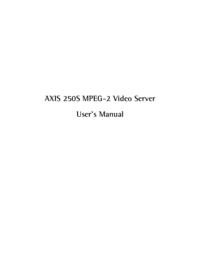
 (78 pages)
(78 pages)


 (76 pages)
(76 pages)







Commentaires sur ces manuels